Does cold weather effect mileage with the Volt? The answer is yes… and no. Cold weather weather definitely has an impact on mileage but user controlled climate control settings have even more effect. For the first month our Volt was using a surprising amount of gas, by surprising I mean 4-5 gallons, but my commute to work is relatively short so I didn’t expect to use any.
The reason the Volt was using more gas than I expected was the climate settings. There are two settings that greatly impact the amount of gas used in cold weather: The Eco setting and the Engine Assisted Heating setting. The Eco setting is easy to find and easy to set. The Engine Assisted Heating setting is pretty well buried but changing it made a huge difference. I’ve described below the process for changing both settings if you want to change them on your Volt.
First change the Eco setting. The Volt has to be powered up to make these changes. Start at the Home screen on the Center Stack.

Tap the Climate icon. This opens the Climate Settings screen. A shortcut for opening the Climate Settings screen is to touch the word “Climate” on the Center Stack.

With the Climate screen open simply tap on the word “Eco” and you’re finished. Tapping Eco changes the amount of energy devoted to heating the car. Now the Volt won’t warm up very fast, but you’ll go farther on a charge.
The Vehicle Settings are much harder to find but are worth looking for. They made a dramatic impact on the amount of gasoline used by our Volt. Start by opening the Home screen. Tap the next button in the lower right hand corner to open the second page of the Home screen. Tap the Config icon as shown below.

Tap the Config icon. This opens the Configuration Settings menu. Vehicle Settings is at the bottom of the list, tap it to open the Vehicle Settings screen.

Finally, the screen that really matters. The default setting is “At Cold Outside Temperatures” Tap on “At Very Cold Outside Temperatures” to change the setting. That’s all there is to it.
The default setting “At Cold Outside Temperatures” causes the Volt’s gas engine to start if the outside temperature is below 35 degrees. Selecting “At Very Cold Outside Temperatures” keeps the gas motor from starting until it is below 15 degrees. This minor change made a huge difference in the amount of gasoline used by the Volt.
So there you have it, some simple changes that made a big difference in the amount of gas used by our Volt.


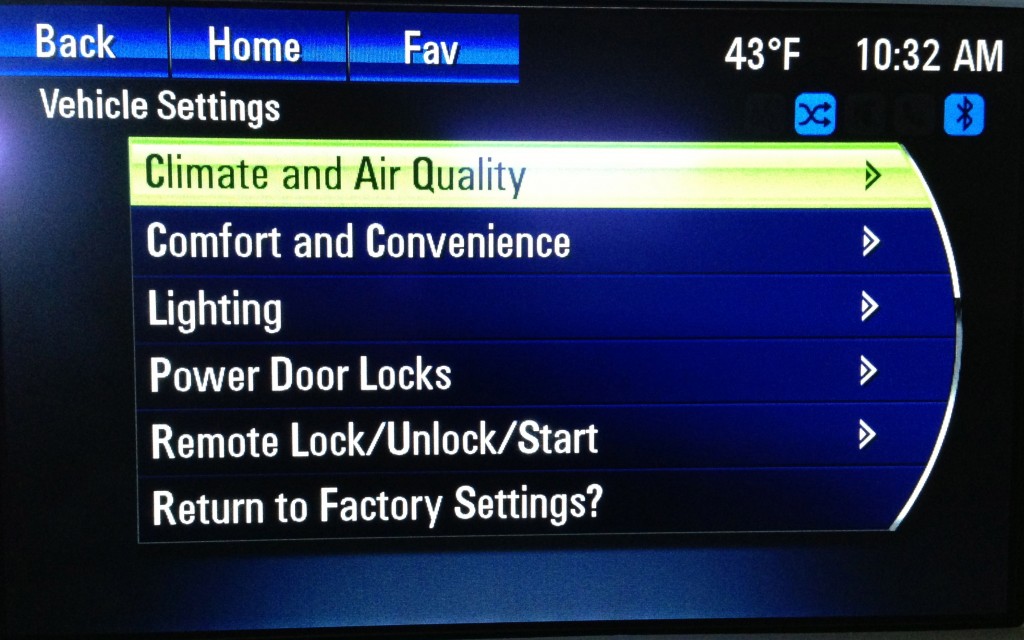



Thank you for these screenshots, I use them a lot when telling new Volt owners on the web about these features. Wish the 2011 Volts had the “very cold” 15F option and the “Engine Assisted Heating Plugged In” checkbox
Thanks for your comment. I’m glad the screen shots have been helpful. It took me a while to find the climate setting but once I changed it, it cut my gas usage to practically nothing.
can you have both boxes unchecked?
Thanks for your question, Tom. Either one box or the other must be checked (I went out to the Volt just now to test this – it wouldn’t let me leave both boxes unchecked).
When it is 15 or below, you want the engine running. Trust me on this.
Thanks, I will trust you on this. 🙂
Approve.